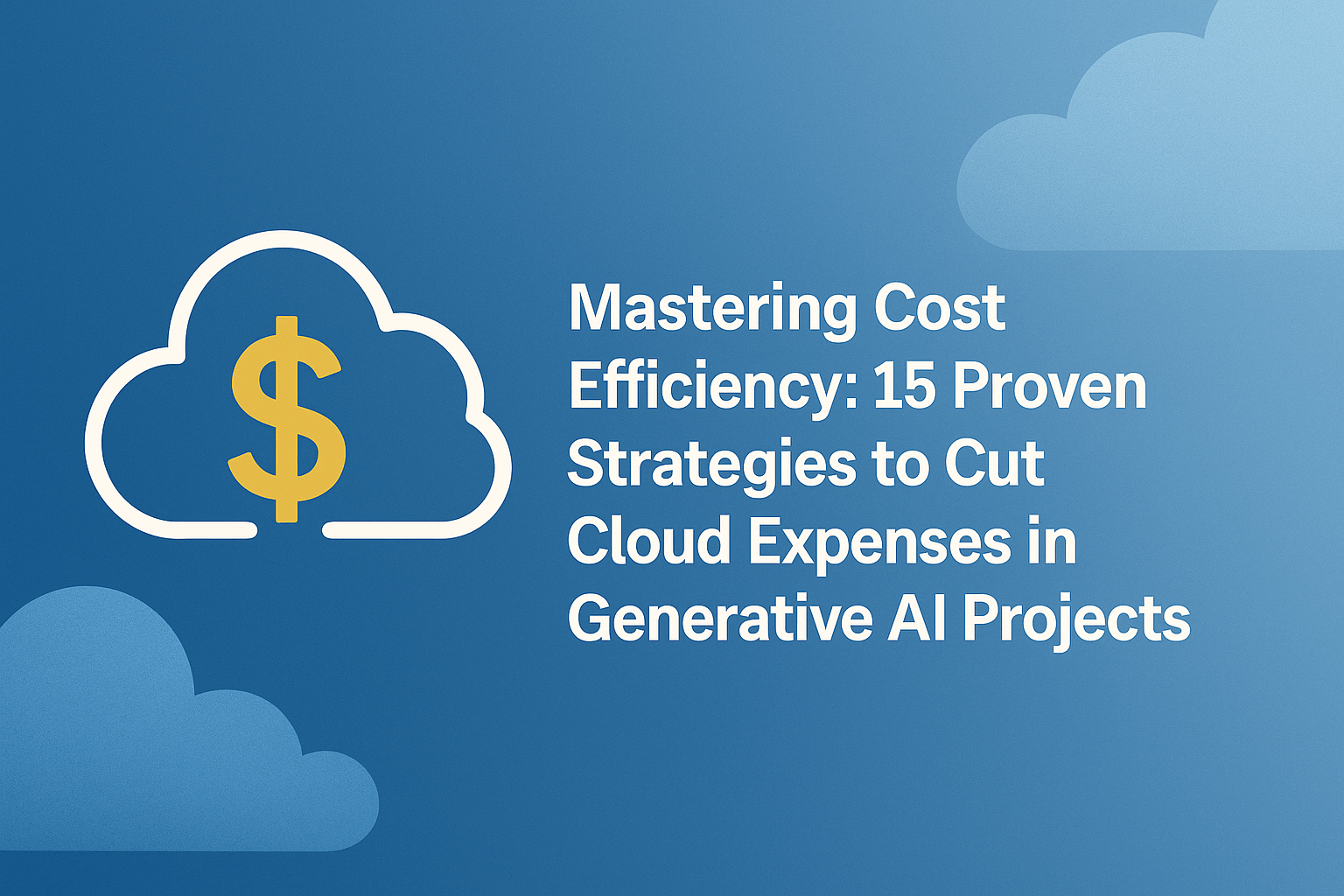Introduction
Generative AI has become the talk of the tech world, but let’s be honest — it’s not cheap. Training, deploying, and running large language models or image generators in the cloud can rack up jaw-dropping bills if you’re not careful.
Why does this happen? Because generative AI applications demand serious horsepower — think high-end GPUs, vast storage, and constant data movement. The good news? You don’t need to break the bank. With the right strategies, you can significantly cut your cloud costs while still building state-of-the-art AI solutions.
In this guide, we’ll walk through 15 proven ways to keep your cloud spending under control without sacrificing performance.
Understanding the Cost Drivers in Generative AI
Before we dive into solutions, let’s quickly cover what makes generative AI so expensive:
Compute Power Requirements
Training large models like GPT or Stable Diffusion demands clusters of powerful GPUs or TPUs. Even inference can be compute-intensive depending on user load.
Storage Demands
Training data, model checkpoints, logs, and generated outputs pile up fast. Without good storage hygiene, your costs balloon.
Data Transfer Fees
Moving data between cloud regions or across providers often incurs significant egress charges you might not anticipate.
AI Model Complexity
Larger models mean more parameters to train, store, and serve — exponentially increasing costs.
15 Practical Strategies to Reduce Cloud Costs
Let’s get into the cost-cutting action plan.
1. Optimize Model Size Without Sacrificing Accuracy
Bigger isn’t always better. Techniques like model distillation, pruning, and quantization can shrink your model’s size while maintaining performance. Smaller models not only train faster but also require less compute and storage for deployment.
2. Leverage Spot Instances and Preemptible VMs
Major cloud providers offer heavily discounted compute resources that can be interrupted. Use these for non-critical workloads like model training or batch inference. With proper checkpointing (more on that next), you can restart easily if interrupted — and save up to 90%.
3. Adopt Auto-Scaling Architectures
Don’t pay for idle capacity. Use auto-scaling groups that dynamically add or remove instances based on real-time demand. This is especially helpful during variable inference loads for deployed generative AI applications.
4. Implement Model Checkpointing
Training large models from scratch is time-consuming and costly. By saving periodic checkpoints, you protect against unexpected failures. If your spot instance is interrupted, you simply resume from the last checkpoint rather than starting over.
5. Use Serverless Solutions Where Applicable
For inference tasks with unpredictable load, serverless solutions like AWS Lambda, Google Cloud Functions, or Azure Functions can slash costs. You pay only for actual compute time, not idle server capacity.
6. Right-Size Your Compute Resources
It’s tempting to over-provision powerful GPUs, but often you don’t need the latest and greatest hardware. Analyze your workloads and choose the optimal GPU/CPU combination that gets the job done efficiently.
7. Apply Data Lifecycle Management
Data accumulates fast, but not all data needs to live forever on expensive storage tiers. Use lifecycle policies to automatically move old data to cheaper storage (like AWS Glacier) or delete unnecessary logs and artifacts after a set period.
8. Optimize Data Storage Formats
Use compact, efficient data formats such as Parquet, Avro, or TFRecords. These reduce storage size and accelerate read/write speeds, cutting both storage and processing costs.
9. Leverage Transfer Learning
Why reinvent the wheel? Build on pre-trained foundation models instead of training everything from scratch. Fine-tuning an existing model requires significantly less compute, time, and money.
10. Monitor and Optimize Network Traffic
Cross-region data transfers can quietly eat up your budget. Where possible, co-locate your compute and storage resources in the same region. Use private networking options to avoid expensive public data transfer fees.
11. Automate Shutdown of Idle Resources
Idle virtual machines are silent budget killers. Use automation scripts or cloud-native solutions to shut down unused development instances, GPUs, or containers outside business hours or when workloads complete.
12. Use Cloud Cost Management Tools
Every major cloud provider offers native cost monitoring tools:
- AWS Cost Explorer
- Google Cloud Billing Reports
- Azure Cost Management
Use these dashboards religiously to track, analyze, and forecast costs. Set budgets and alerts to prevent overspending.
13. Evaluate Multi-Cloud or Hybrid Cloud Options
Sometimes, splitting workloads across multiple providers gives better cost leverage. For example, training in one cloud with cheaper GPUs and deploying in another with better edge capabilities. Don’t lock yourself into one vendor blindly.
14. Schedule Non-Essential Workloads Off-Peak
Cloud providers often offer lower rates during off-peak hours. Schedule batch jobs, retraining, or data preprocessing overnight or during weekends to save significantly.
15. Negotiate Committed Use Discounts
If you have predictable workloads, consider Reserved Instances or Committed Use Contracts. Committing to a certain usage level often unlocks steep discounts — sometimes 30-70% off on-demand prices.
Real-World Case Studies
Let’s look at a few companies that successfully slashed their generative AI cloud costs:
- Startup A: Used spot instances combined with model checkpointing to save 80% on training costs.
- Enterprise B: Migrated old logs and unused data to cold storage, saving $40,000 per year.
- Platform C: Switched to transfer learning, cutting model development time by 60% and compute cost by half.
These aren’t rare wins — they’re achievable with the right planning.
Common Mistakes That Inflate Cloud Bills
- Leaving idle resources running overnight.
- Over-provisioning GPUs “just in case.”
- Ignoring cross-region transfer costs.
- Not setting up budget alerts.
- Storing redundant or obsolete data indefinitely.
The Future of Cloud Cost Optimization for Generative AI
As generative AI evolves, so do cost control methods. Expect these innovations soon:
- AI-powered cloud cost optimization tools that auto-tune workloads.
- Smarter workload schedulers that predict usage spikes.
- Energy-efficient model architectures with dramatically lower training footprints.
- Decentralized AI training platforms that crowdsource compute at lower rates.
Staying ahead of these trends will be crucial for maintaining both innovation and profitability.
Conclusion
Running generative AI in the cloud doesn’t have to feel like burning cash. With these 15 proven strategies, you can dramatically reduce expenses while keeping your AI applications powerful, scalable, and competitive. The key is to stay proactive, monitor constantly, and optimize ruthlessly. Start small, implement a few of these cost-saving techniques today, and watch your cloud bills shrink — without sacrificing your AI ambitions.
FAQs
Q1: How much can I realistically save by optimizing my generative AI cloud costs?
Depending on your current setup, it’s possible to save 30-70% or more through aggressive optimization.
Q2: Is it safe to use spot instances for generative AI training?
Yes, as long as you implement checkpointing. Many companies safely train large models using spot instances to cut costs.
Q3: What’s the easiest first step to start saving on cloud costs?
Begin by shutting down idle resources automatically and using native cost management dashboards to identify waste.
Q4: Do multi-cloud strategies really save money?
In some cases, yes. Pricing differences between providers can be leveraged to your advantage, especially for hybrid or regional workloads.
Q5: Are smaller AI models always better for cost savings?
Not always, but smaller or optimized models often deliver similar results at a fraction of the cost — especially for inference workloads.