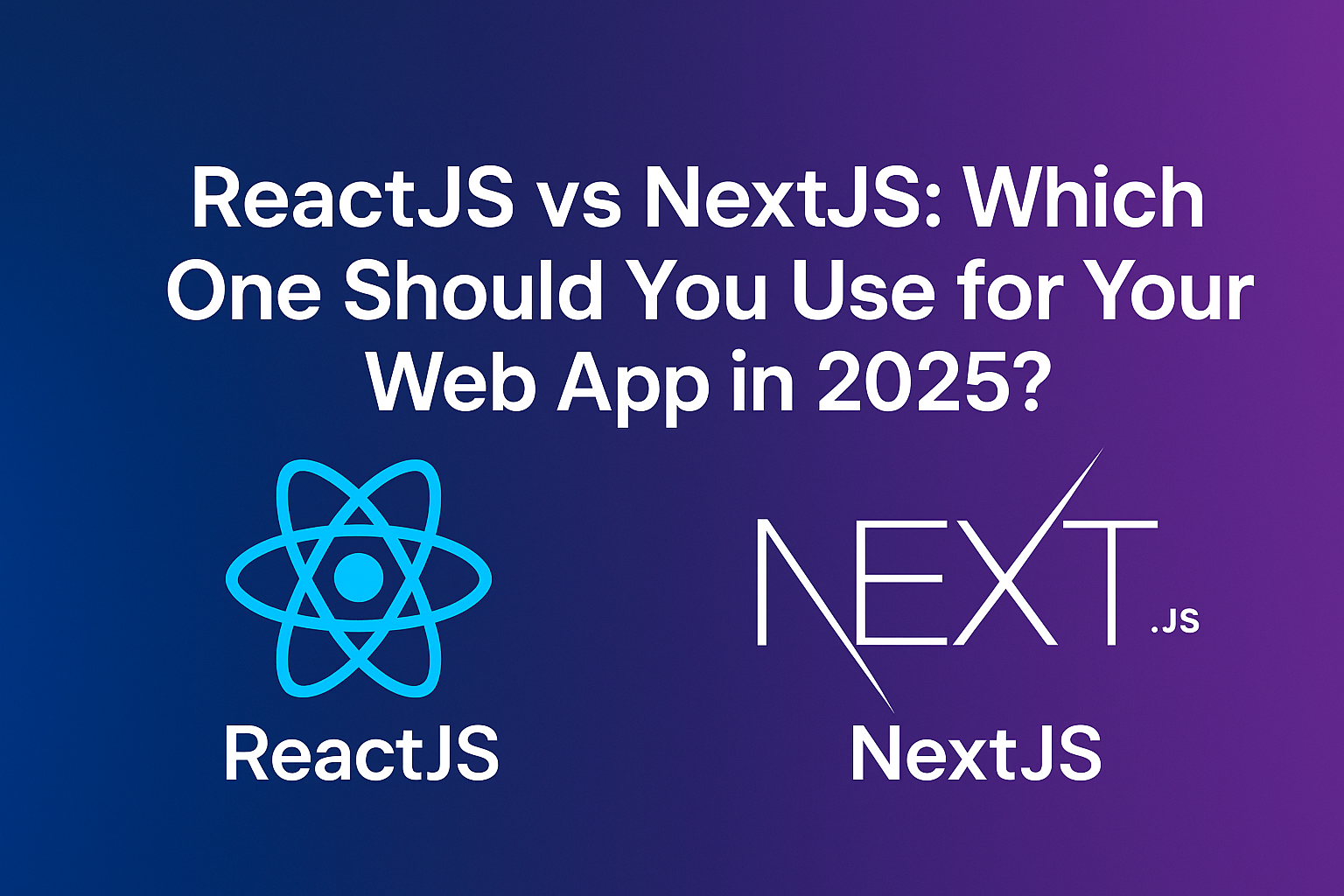
JavaScript frameworks have revolutionized web development by offering powerful tools to build fast, interactive, and scalable applications. Two standout technologies in this space are React.js and Next.js. While React.js focuses on building user interfaces, Next.js builds on top of React to deliver performance enhancements like server-side rendering (SSR), static site generation (SSG), and better SEO support.
Choosing between React and Next.js is crucial—it affects your application’s performance, scalability, and development complexity. In this guide, we’ll break down the key differences, strengths, and use cases to help you decide which is the right fit for your next project.
🔹 What is ReactJS?
React.js is an open-source JavaScript library developed by Facebook, mainly used to create single-page applications (SPAs). It emphasizes reusability through components, efficiently updates the UI using a virtual DOM, and uses JSX syntax for writing HTML-like code within JavaScript.
Key Features of React.js:
- Component-Based Architecture: Helps in building maintainable, modular UIs.
- Virtual DOM: Enables fast updates and improved performance.
- JSX: Makes code easier to write and understand.
Many developers and businesses prefer React for its flexibility and robust community support.
🔹 What is NextJS?
Next.js, built on top of React by Vercel, offers enhanced features that address the limitations of React—especially in terms of SEO, performance, and routing.
Key Features of Next.js:
- Server-Side Rendering (SSR) and Static Site Generation (SSG) out of the box.
- Incremental Static Regeneration (ISR) for updating content without full rebuilds.
- File-Based Routing: Simplifies navigation setup.
- Built-In API Routes and Image Optimization.
- Middleware for request handling logic such as authentication.
Next.js makes it easier to build production-ready web apps quickly.
🔸 React vs Next: Key Differences
1. Rendering
- React uses Client-Side Rendering (CSR) by default, which can lead to slower initial loads but faster navigation after that.
- Next.js supports SSR, SSG, ISR, and CSR, giving developers full control over performance and SEO strategies.
2. Routing
- React depends on libraries like React Router for routing.
- Next.js has a built-in file-based routing system, making development more intuitive and organized.
3. Data Fetching
- React fetches data on the client side, usually with hooks or third-party libraries.
- Next.js enables server-side and static data fetching using functions like
getStaticProps,getServerSideProps, andgetStaticPaths.
4. Developer Experience
- React requires more configuration for SSR, routing, and SEO.
- Next.js simplifies the setup with built-in capabilities, leading to a faster development cycle.
5. Deployment
- React apps can be hosted on any CDN or platform but need backend setup for SSR.
- Next.js apps integrate seamlessly with Vercel but can also be deployed on Netlify, AWS, or other platforms, depending on rendering needs.
When to Use React.js
Choose React.js if:
- You’re building a SPA without heavy SEO requirements.
- You need complete control over architecture and prefer manual configuration.
- Your project is small to medium-scale and performance optimizations are secondary.
- Your app is highly interactive, like dashboards or admin panels.
When to Use Next.js
Choose Next.js if:
- Your app requires strong SEO and fast initial load times.
- You want a developer-friendly environment with less setup.
- You plan to use hybrid rendering strategies across different pages.
- You want built-in backend logic with API routes.
- You aim to scale a content-rich or enterprise-level application.
Benefits of Migrating from React.js to Next.js
Thinking of switching? Here’s what Next.js adds on top of React:
- Improved SEO via SSR and SSG.
- Faster performance with static pre-rendering and code splitting.
- No need for an external backend—thanks to built-in API routes.
- Automatic image optimization and route handling.
- Hybrid rendering options for flexibility.
- Enhanced developer experience with hot reload, TypeScript support, and more.
How to Migrate from React.js to Next.js
- Set Up Your Project pgsqlCopyEdit
npx create-next-app your-project-name cd your-project-name - Understand Directory Structure
/pagesfor routes/pages/apifor backend APIs/public,/styles, and/componentsstay similar
- Move Components
- Copy existing React components into
/components.
- Copy existing React components into
- Update Routing
- Replace React Router with Next.js file-based routing.
- Use Next’s
<Link>instead of React Router’s<Link>.
- Update Data Fetching
- Use
getStaticProps,getServerSideProps, andgetStaticPaths.
- Use
- Add API Routes
- Create files under
/pages/apito handle server logic.
- Create files under
- Adjust Styling
- Continue using CSS Modules or add Tailwind/Styled Components as needed.
- Set Environment Variables
- Use
.env.localand access viaprocess.env.NEXT_PUBLIC_*.
- Use
- Revise Testing Setup
- Update test configuration to handle Next.js-specific elements.
- Deploy Easily
- Use Vercel for streamlined deployment or configure AWS, Netlify, etc.
Final Thoughts
Choosing between React.js and Next.js depends on your business goals, technical requirements, and desired development experience.
- If flexibility and control are your priorities, especially for SPAs, go with React.js.
- If you want better SEO, faster performance, and less setup, Next.js is a better fit—especially for large-scale or content-driven apps.
💬 Still unsure? Contact our team for a free consultation to help you choose the right technology stack for your project.






