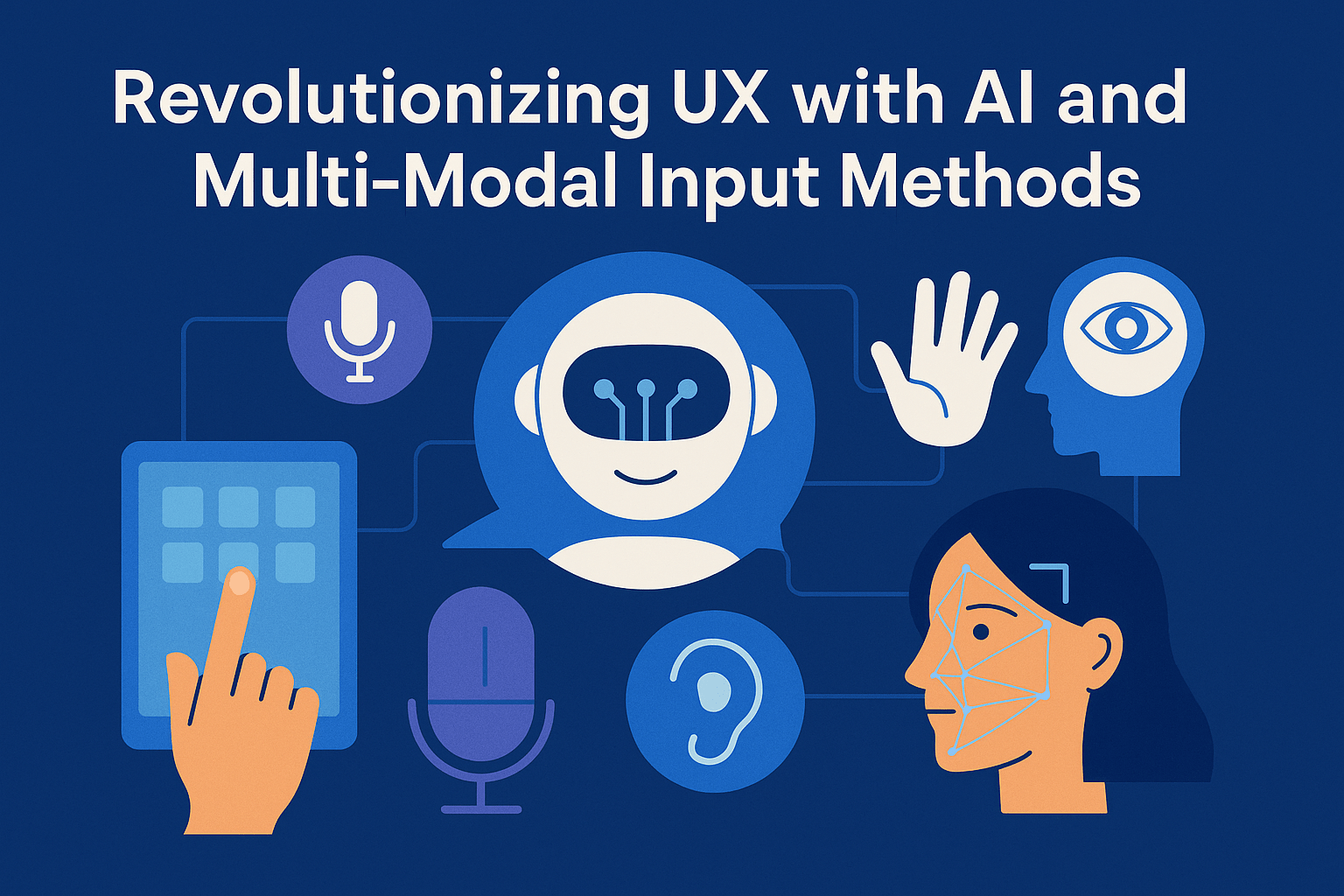Introduction
Remember the first time you used a touchscreen phone? That moment felt like magic, didn’t it? Now imagine a world where your devices don’t just respond to touch—but also to your voice, gestures, gaze, and even emotions. That’s the power of AI and multi-modal interaction. Together, they’re transforming how we interact with technology and making user experiences more natural, intuitive, and seamless.
In this digital age, user experience (UX) isn’t just a buzzword—it’s the foundation of every successful product. As users demand faster, smarter, and more personalized interactions, developers are turning to artificial intelligence (AI) and multi-modal input methods to deliver experiences that feel less like “using a machine” and more like “having a conversation.”
Let’s dive deep into how this tech combo is shaking up the game.
Understanding Multi-Modal Interaction
What Is Multi-Modal Interaction?
In simple terms, multi-modal interaction refers to systems that use more than one method of input or output—like voice, touch, gesture, eye movement, or even facial expressions—to communicate with users. Think of it as giving users multiple ways to talk to their devices.
For example:
- Talking to a smart speaker while tapping your phone.
- Using hand gestures to navigate a VR game.
- Smiling at a robot to activate it.
Examples of Multi-Modal Interfaces
- Siri/Alexa/Google Assistant: Combine voice with screen-based feedback.
- VR Systems like Oculus Quest: Use hand tracking, voice commands, and gaze detection.
- Smart Cars: Let drivers interact through voice, touchscreens, buttons, and gestures.
The Role of Artificial Intelligence in UX
AI Is the Brain Behind the Experience
Without AI, multi-modal interaction is just… multiple inputs. AI makes it smart—helping systems understand, interpret, and respond contextually.
AI helps:
- Interpret natural language (voice or text).
- Recognize gestures and facial expressions.
- Predict user intent and personalize responses.
Understanding Behavior = Better UX
AI collects data on how users interact—when they use voice vs. touch, which gestures are most natural, how emotional states affect decisions—and uses that data to:
- Improve interactions over time.
- Personalize layouts, recommendations, and actions.
- Reduce friction in the user journey.
Key Input Methods in Multi-Modal Systems
Voice Commands: Speaking to Tech
The rise of smart assistants shows how voice is becoming a dominant mode of interaction.
- “Hey Siri, remind me to call mom.”
- “Alexa, turn off the lights.”
- “Google, play some chill jazz.”
Voice works well in hands-free scenarios, but it’s even more powerful when combined with other inputs.
Gesture Recognition: Tech That Reads Body Language
Using sensors and cameras, systems can detect:
- Hand waves to change a slide.
- Pinching motions in VR.
- Body posture in fitness apps.
Gesture is especially useful in AR/VR, gaming, and public kiosks (where touching a surface isn’t ideal).
Touch and Haptics: Still King, But Smarter
We’re all familiar with touchscreens, but haptic feedback—vibrations and physical responses—adds a new layer.
Examples:
- Your smartwatch tapping your wrist for a notification.
- A game controller pulsing during action.
These tactile cues make the experience more immersive and intuitive.
Facial Recognition and Eye Tracking
Your face says a lot. With AI, systems can:
- Recognize when you’re smiling, frowning, or confused.
- Detect where you’re looking to control a cursor.
- Use blink detection for accessibility controls.
This is huge for hands-free interactions, especially in accessibility and healthcare.
Combining Modalities for Seamless UX
The real magic happens when these inputs work together. Imagine this:
You walk into your smart home. The system:
- Recognizes your face (facial recognition).
- Greets you (voice output).
- Lets you adjust lighting by pointing (gesture recognition).
- Shows info on a wall display (visual output).
AI analyzes which input to prioritize, when to respond, and how to adapt based on context—like your mood, time of day, or past behavior.
Real-World Applications of AI-Powered Multi-Modal Interaction
Smart Homes and IoT
- Adjust thermostats with a wave.
- Turn on appliances via voice.
- Get reminders via audio and visual alerts.
Automotive Interfaces
Cars now respond to:
- Voice commands for navigation.
- Eye tracking for drowsiness detection.
- Gesture control for volume or media.
Safer. Smarter. More personalized driving.
Healthcare Technology
- Hands-free systems for surgeons.
- Emotion detection for mental health.
- Patient engagement via visual + voice interactions.
AI ensures sensitive data is protected while enhancing care quality.
Education and eLearning
- Students can interact via voice, gaze, and gesture.
- Adaptive feedback based on emotional state.
- Greater accessibility for diverse learners.
Retail and eCommerce
- Smart mirrors that recognize gestures.
- Voice-based product search.
- Eye-tracking to measure interest and optimize layouts.
Benefits of Multi-Modal AI-Driven UX
1. Accessibility for All
People with disabilities benefit hugely:
- Voice for the visually impaired.
- Gaze tracking for motor impairments.
- Gesture for those with speech difficulties.
2. Personalization at Its Best
AI adapts based on:
- Preferred input style.
- Mood and context.
- Behavior history.
The result? A more natural, user-friendly experience.
3. Engagement That Sticks
Multi-modal systems reduce friction, making users more likely to:
- Stay engaged.
- Return often.
- Recommend to others.
Challenges and Considerations
Privacy and Data Security
More input = more data collected. That raises questions like:
- Who’s storing this data?
- How is it used?
- Is it secure?
Designers must prioritize privacy by design.
Technical Complexity
Combining multiple systems—sensors, cameras, mics—is no joke. It demands:
- Precise synchronization.
- Error handling.
- High computing power.
Inclusive Design Matters
What’s intuitive for one user might be confusing for another. Systems should:
- Offer fallback options.
- Support diverse languages and cultures.
- Be tested for bias in AI models.
The Future of UX with AI and Multi-Modal Interfaces
Picture this: context-aware interfaces that respond to your needs before you say or do anything.
We’re heading towards:
- Emotionally intelligent AI.
- Ambient computing (where tech fades into the background).
- Hyper-personalized experiences that feel tailor-made.
And the best part? It’ll feel effortless.
Conclusion
We’ve come a long way from buttons and keyboards. Today’s UX is about blending intelligence with intuition—and AI-powered multi-modal systems are leading the charge.
They don’t just make tech more responsive—they make it more human.
And in a world where attention is the most precious currency, giving users the freedom to interact how they want, when they want might just be the ultimate UX goldmine.
FAQs
1. What is multi-modal interaction in simple terms?
It’s when a device lets you interact in more than one way—like using voice, touch, and gestures all at once.
2. How does AI improve UX?
AI makes experiences smarter by learning user behavior, predicting needs, and responding in context.
3. Can multi-modal systems work offline?
Some basic functions can, but advanced features like speech recognition or facial analysis usually need an internet connection.
4. What industries benefit most from these systems?
Healthcare, education, automotive, retail, and smart homes are seeing massive gains from multi-modal UX.
5. Are there any risks with AI-powered interfaces?
Yes—privacy, data misuse, and biased AI models are real concerns. Transparent and ethical design is key.