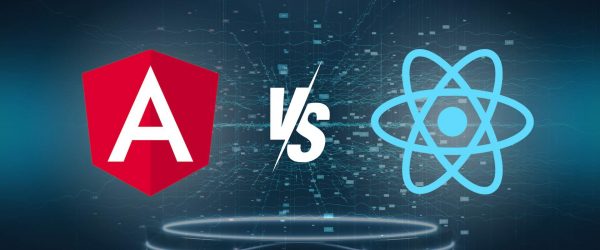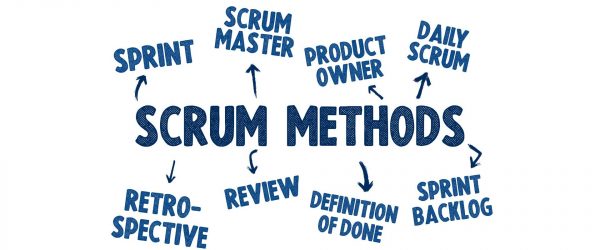Cloud computing has revolutionized how businesses operate by providing scalable, flexible, and cost-effective IT resources over the internet. As of 2024, the global cloud computing market is projected to reach $832.1 billion, driven by the increasing adoption of cloud services across various industries . But what exactly is cloud computing, and why has it become so indispensable?
Cloud computing refers to the delivery of computing services—including servers, storage, databases, networking, software, and analytics—over the internet (“the cloud”). This model offers on-demand access to these resources, enabling businesses to avoid the upfront cost and complexity of owning and maintaining their own IT infrastructure.
Importance and Growth of Cloud Computing
The importance of cloud computing cannot be overstated. According to Gartner, by 2025, over 85% of organizations are expected to embrace a cloud-first principle, underscoring the rapid shift towards cloud-centric operational models . This growth is fueled by several factors:
- Scalability: Cloud services can be easily scaled up or down to meet fluctuating demand.
- Cost Efficiency: Businesses pay only for the resources they use, reducing capital expenditure.
- Flexibility: Cloud computing supports a range of applications and services, from data storage to machine learning.
Purpose of the Article
This article aims to provide a comprehensive overview of the different types of cloud computing, focusing on service and deployment models. We will delve into Infrastructure as a Service (IaaS), Platform as a Service (PaaS), and Software as a Service (SaaS), examining their characteristics, benefits, and use cases. Additionally, we will explore public, private, hybrid, and multi-cloud deployment models to help you understand how they can be leveraged for optimal business performance.
Cloud Computing Service Models
Infrastructure as a Service (IaaS)
Infrastructure as a Service (IaaS) is a cloud computing service model that provides virtualized computing resources over the internet. It offers fundamental computing, storage, and networking resources on a pay-as-you-go basis.
Examples of IaaS Providers
- Amazon Web Services (AWS) EC2: Offers scalable virtual servers.
- Google Compute Engine: Provides virtual machines running in Google’s data centers.
- Microsoft Azure: Features a wide range of IaaS services including virtual machines and storage.
Benefits and Use Cases
- Scalability: Easily scale resources up or down based on demand.
- Cost Efficiency: Pay only for what you use, reducing the need for significant capital investment.
- Flexibility: Deploy and manage applications without the need for physical hardware.
IaaS is ideal for businesses that require highly scalable and flexible computing resources, such as those involved in web hosting, big data analysis, and application development.
Platform as a Service (PaaS)
Platform as a Service (PaaS) provides a platform allowing customers to develop, run, and manage applications without the complexity of building and maintaining the underlying infrastructure.
Examples of PaaS Providers
- Google App Engine: Enables developers to build and deploy applications on Google’s infrastructure.
- Heroku: A cloud platform that supports several programming languages.
- Microsoft Azure: Offers a variety of PaaS solutions like Azure App Services for web apps, mobile apps, and API apps.
Benefits and Use Cases
- Development and Deployment Speed: Simplifies the process of building and deploying applications.
- Integration with Development Tools: Seamlessly integrates with popular development environments.
- Managed Backend Services: Automates infrastructure management tasks like updates and patches.
PaaS is suitable for developers who want to focus on creating applications without worrying about the underlying infrastructure, enabling faster time-to-market.
Software as a Service (SaaS)
Software as a Service (SaaS) delivers software applications over the internet, on a subscription basis. Users can access these applications through a web browser, eliminating the need for installation or maintenance.
Examples of SaaS Providers
- Google Workspace: Provides a suite of productivity and collaboration tools.
- Salesforce: Offers customer relationship management (CRM) software.
- Dropbox: A cloud storage service that allows file sharing and collaboration.
Benefits and Use Cases
- Accessibility: Access software from any device with an internet connection.
- Subscription-Based Pricing: Reduces upfront costs with pay-as-you-go pricing models.
- Maintenance-Free: Providers handle all maintenance, updates, and security.
SaaS is perfect for businesses looking for cost-effective, scalable solutions that enhance productivity and collaboration without the need for extensive IT resources.
Cloud Computing Deployment Models
Understanding the various cloud computing deployment models is crucial for businesses to effectively leverage the cloud’s benefits. Each model offers unique characteristics and advantages, making them suitable for different use cases and organizational needs. Let’s explore the primary deployment models: Public Cloud, Private Cloud, Hybrid Cloud, and Multi-Cloud.
Public Cloud
Public cloud services are provided by third-party vendors over the public internet, making them available to anyone who wants to use or purchase them. These services are typically offered on a pay-per-use model, allowing businesses to scale resources as needed without significant capital investment.
Examples of Public Cloud Providers
- Amazon Web Services (AWS): Offers a wide range of cloud services including computing power, storage, and databases.
- Microsoft Azure: Provides a comprehensive suite of cloud services, including IaaS, PaaS, and SaaS.
- Google Cloud Platform (GCP): Delivers cloud computing services for building, deploying, and scaling applications.
Benefits and Use Cases
- Cost Savings: Eliminates the need for upfront capital expenditure on hardware and reduces operational costs.
- Resource Sharing: Resources are shared among multiple users, increasing efficiency and reducing costs.
- Flexibility: Easily scale resources up or down to meet demand fluctuations.
Public cloud is ideal for businesses that require scalable resources and want to minimize their IT infrastructure costs, such as startups and companies with variable workloads.
Private Cloud
Private cloud refers to cloud computing resources used exclusively by a single organization. A private cloud can be physically located at an organization’s on-site data center or hosted by a third-party service provider.
Examples of Private Cloud Solutions
- VMware: Offers private cloud solutions that enable enterprises to run, manage, and secure applications across private and hybrid cloud environments.
- OpenStack: An open-source platform for building and managing private clouds.
Benefits and Use Cases
- Security and Control: Provides a higher level of security and control over data and applications.
- Customization: Allows customization to meet specific business needs and compliance requirements.
- Compliance Requirements: Meets stringent regulatory and compliance standards, making it suitable for industries such as finance and healthcare.
Private cloud is suited for organizations that require enhanced security, control, and customization, particularly those in highly regulated industries.
Hybrid Cloud
Hybrid cloud combines public and private cloud environments, allowing data and applications to be shared between them. This integration enables businesses to utilize the advantages of both cloud models.
Benefits and Use Cases
- Flexibility and Scalability: Offers the ability to scale workloads across public and private clouds based on demand.
- Improved Security: Sensitive data can be kept on a private cloud, while less critical workloads can be handled by the public cloud.
- Cost Efficiency: Balances the cost-effectiveness of public cloud with the security of private cloud.
Hybrid cloud is perfect for businesses seeking to optimize their existing infrastructure while leveraging the flexibility and scalability of the public cloud. It is particularly useful for dynamic or highly changeable workloads.
Multi-Cloud
Multi-cloud refers to the use of multiple cloud computing services from different vendors. This strategy avoids reliance on a single cloud provider and leverages the strengths of various platforms.
Benefits and Use Cases
- Avoiding Vendor Lock-In: Reduces dependency on a single cloud provider, increasing flexibility and negotiating power.
- Optimization of Different Services: Allows businesses to choose the best services from different providers for specific tasks.
- Enhanced Redundancy and Reliability: Improves system reliability and uptime by distributing workloads across multiple clouds.
Multi-cloud is ideal for organizations that want to enhance reliability, avoid vendor lock-in, and optimize their cloud services by selecting the best options from different providers.
Emerging Trends in Cloud Computing
The landscape of cloud computing is continually evolving, driven by technological advancements and changing business needs. In this section, we will explore some of the emerging trends in cloud computing that are shaping the future of IT infrastructure and services.
Edge Computing
Edge computing refers to the processing of data closer to the location where it is generated, rather than relying on a centralized data-processing warehouse. This approach reduces latency and bandwidth use, leading to faster data processing and improved performance.
Benefits and Use Cases
- Reduced Latency: By processing data locally, edge computing significantly reduces the time it takes for data to travel, leading to quicker response times.
- Bandwidth Efficiency: Reduces the amount of data that needs to be sent to centralized cloud servers, saving bandwidth and reducing costs.
- Enhanced Security: Keeping data closer to its source can improve security and compliance, as less data travels over public networks.
Edge computing is particularly beneficial for applications requiring real-time processing, such as autonomous vehicles, industrial IoT, and smart cities.
Serverless Computing
Serverless computing, also known as Function as a Service (FaaS), allows developers to build and run applications without managing the underlying infrastructure. Cloud providers automatically allocate resources as needed, and users are billed based on their compute usage rather than pre-purchased capacity.
Benefits and Use Cases
- Cost Efficiency: Users only pay for the compute time they consume, which can be more cost-effective than provisioning servers in advance.
- Scalability: Automatically scales applications up or down in response to traffic.
- Focus on Code: Allows developers to focus on writing code without worrying about server management.
Serverless computing is ideal for dynamic workloads, such as APIs, microservices, and event-driven applications, where resource demands can be unpredictable.
AI and Machine Learning Integration
Cloud providers are increasingly integrating AI and machine learning (ML) capabilities into their services, making it easier for businesses to leverage these advanced technologies. These integrations can enhance various aspects of cloud services, from automating routine tasks to providing predictive analytics.
Use Cases in Various Industries
- Healthcare: AI and ML can assist in diagnostics, patient care, and personalized treatment plans.
- Finance: These technologies can be used for fraud detection, risk management, and personalized banking services.
- Retail: AI and ML help in demand forecasting, inventory management, and personalized customer experiences.
By incorporating AI and machine learning, businesses can gain deeper insights, automate complex processes, and deliver more personalized experiences to their customers.
Considerations for Choosing a Cloud Model
Selecting the right cloud model is a critical decision that can significantly impact your business operations. Here are some key factors to consider when choosing a cloud service provider and deployment model:
Business Needs and Goals
Understanding your business objectives is the first step in selecting the appropriate cloud model. Determine whether you need flexibility, cost savings, enhanced security, or specific compliance requirements.
Cost Implications
Analyze the cost structure of different cloud models. Public clouds often offer the most cost-effective solution for businesses with variable workloads, while private clouds can be more cost-efficient for organizations with consistent, high-volume data processing needs.
Security Requirements
Evaluate your security needs based on the sensitivity of your data and regulatory compliance requirements. Private and hybrid clouds typically offer more control and security features, making them suitable for industries like finance and healthcare.
Scalability Needs
Consider how your resource needs might change over time. Public and hybrid clouds provide excellent scalability options, allowing you to quickly adjust your resources as your business grows or during peak usage times.
Compliance and Legal Considerations
Ensure that the cloud service provider can meet your industry-specific regulatory requirements and data privacy laws. This is crucial for businesses in highly regulated sectors such as healthcare, finance, and government.
Conclusion
In this comprehensive guide, we’ve explored the various types of cloud computing, including the main service models—Infrastructure as a Service (IaaS), Platform as a Service (PaaS), and Software as a Service (SaaS)—and their benefits. We also delved into different deployment models, such as public, private, hybrid, and multi-cloud, and discussed emerging trends like edge computing, serverless computing, and AI and machine learning integration.
Future Outlook of Cloud Computing
The future of cloud computing looks promising, with ongoing advancements in technology driving greater efficiencies and capabilities. Emerging trends like AI integration, serverless architectures, and edge computing will continue to transform how businesses leverage cloud services, making them more intelligent, responsive, and cost-effective.
Final Thoughts
Choosing the right cloud model involves a careful analysis of your business needs, cost considerations, security requirements, and compliance mandates. By understanding the various options and their benefits, you can make informed decisions that align with your strategic goals and drive your business forward.
Common Cloud Computing Questions (FAQs)
What is the difference between cloud computing and traditional IT infrastructure?
Cloud computing delivers computing services over the internet, whereas traditional IT infrastructure involves on-premises servers and hardware. Cloud computing offers greater flexibility, scalability, and cost-efficiency compared to traditional IT setups.
How secure is cloud computing?
Cloud computing can be very secure, but it depends on the provider and how the services are configured. Reputable cloud providers offer robust security measures, including data encryption, access controls, and regular security audits. It’s essential to understand the shared responsibility model and implement best practices to ensure data security.
What are the cost implications of moving to the cloud?
Moving to the cloud can reduce capital expenditure on hardware and maintenance. However, it’s crucial to analyze ongoing operational costs, such as subscription fees and data transfer charges. Proper planning and management can optimize costs and maximize savings.
How does cloud computing support remote work?
Cloud computing facilitates remote work by providing access to applications, data, and collaboration tools from any location with an internet connection. This enables employees to work efficiently and stay productive, regardless of their physical location.
What is cloud migration and how does it work?
Cloud migration involves moving data, applications, and workloads from on-premises infrastructure to the cloud. This process typically includes planning, executing the migration, and optimizing the new cloud environment to ensure it meets business requirements.
How do I choose the right cloud service provider?
Choosing the right provider involves evaluating factors such as the range of services offered, pricing models, security measures, compliance support, and customer support. Consider conducting a proof-of-concept to test the provider’s services before committing.
Can cloud services be customized to specific business needs?
Yes, many cloud service providers offer customizable solutions to meet specific business requirements. This includes configuring resources, setting up security measures, and integrating with existing IT systems.
What are the main challenges of cloud computing?
Some of the challenges include data security concerns, managing cloud costs, ensuring compliance, and potential downtime or service interruptions. Proper planning, implementation, and management can mitigate these challenges.
How is data privacy handled in the cloud?
Cloud providers implement various data privacy measures, such as encryption, access controls, and data residency options. It’s important to choose a provider that complies with relevant data protection regulations and to configure services to meet your privacy requirements.
What are the environmental impacts of cloud computing?
Cloud computing can reduce environmental impact by optimizing resource use and improving energy efficiency. Large cloud providers often invest in renewable energy and implement sustainable practices in their data centers.
—
As you consider your cloud computing strategy, what are the most important factors influencing your decision? We’d love to hear your thoughts and questions in the comments below!
We hope this blog has provided valuable insights. We encourage you to share your experiences or ask any questions you may have about Cloud Computing. Additionally, we invite you to explore more blogs at Ezeiatech. Let us know what other aspects of Cloud Computing would you like to learn more about?