In the digital era, cloud computing has revolutionized the way businesses operate, offering unparalleled scalability, flexibility, and cost-efficiency. According to Gartner, the global public cloud services market is forecast to grow 20.7% in 2023 to total $591.8 billion, up from $490.3 billion in 2022 . This rapid growth highlights the increasing adoption and reliance on cloud services across various industries.
Understanding cloud computing is crucial for staying competitive in today’s fast-paced business environment. Organizations leverage cloud technologies to streamline operations, enhance collaboration, and drive innovation. This article aims to provide a comprehensive overview of cloud computing, exploring its definition, historical evolution, key characteristics, and fundamental importance in contemporary business strategies.
What is Cloud Computing?
Cloud computing refers to the delivery of computing services—including servers, storage, databases, networking, software, analytics, and intelligence—over the internet (“the cloud”). This technology allows users to access and store data and applications on remote servers rather than on local machines, facilitating on-demand availability and reducing the need for physical infrastructure.
Brief History and Evolution of Cloud Computing
The concept of cloud computing dates back to the 1960s, with the development of time-sharing on mainframe computers. However, it wasn’t until the 1990s and early 2000s that cloud computing began to take shape in its modern form. The advent of the internet and significant advancements in virtualization technology paved the way for the cloud computing era.
One of the pivotal moments in the history of cloud computing was the launch of Amazon Web Services (AWS) in 2006, which introduced a suite of cloud-based infrastructure services. This was followed by the entry of other major players like Microsoft Azure and Google Cloud Platform, which further accelerated the adoption of cloud technologies.
Key Characteristics of Cloud Computing
Cloud computing is characterized by several key features that differentiate it from traditional computing models:
- On-Demand Self-Service: Users can provision computing resources as needed without requiring human intervention from service providers.
- Broad Network Access: Cloud services are accessible over the internet from various devices, including desktops, laptops, tablets, and smartphones.
- Resource Pooling: Computing resources are pooled to serve multiple users, with resources dynamically assigned and reassigned according to demand.
- Rapid Elasticity: Cloud services can be rapidly scaled up or down to meet changing demands, providing a high level of flexibility.
- Measured Service: Cloud systems automatically control and optimize resource use by leveraging a metering capability, which means that usage can be monitored, controlled, and reported, providing transparency for both the provider and consumer.
Cloud computing has become an integral part of modern business strategies, offering tools and services that empower organizations to innovate and grow. In the subsequent sections, we will delve deeper into the mechanics of how cloud computing works, explore various deployment models, examine different types of cloud services, and highlight the numerous benefits cloud computing brings to businesses today.
How Does Cloud Computing Work?
At the heart of cloud computing lies several key technologies that enable its functionality and efficiency. Virtualization is one of the primary technologies, allowing multiple virtual machines to run on a single physical machine, thus optimizing resource utilization. Servers, storage systems, and networking components work together to create a robust infrastructure that supports cloud services.
- Virtualization: Virtualization technology allows for the creation of virtual instances of physical hardware. This means that multiple virtual machines (VMs) can operate on a single physical server, each running its own operating system and applications independently.
- Servers: In cloud computing, servers provide the computational power needed to run applications and process data. These servers are located in data centers managed by cloud providers and are essential for delivering cloud services.
- Storage: Cloud storage solutions provide scalable and flexible data storage options. Data is stored on remote servers and can be accessed from anywhere with an internet connection, offering a more efficient and reliable storage solution compared to traditional on-premises storage.
- Networking: Networking in cloud computing connects all the components, enabling seamless communication and data transfer between clients and cloud servers. High-speed internet and secure connections ensure that data is transmitted quickly and safely.
Overview of Cloud Architecture
Cloud architecture consists of several key components that work together to deliver cloud services. Understanding this architecture is crucial for comprehending how cloud computing operates.
- Client-Side Devices: These are the end-user devices, such as desktops, laptops, tablets, and smartphones, used to access cloud services.
- Front-End and Back-End Platforms: The front-end includes the client-side interfaces and applications that users interact with, while the back-end consists of servers, storage, and databases managed by the cloud provider. The back-end is responsible for processing and storing data.
- Cloud-Based Delivery: Cloud services are delivered over the internet, making them accessible from anywhere at any time. This delivery model is one of the key benefits of cloud computing, providing unparalleled convenience and flexibility.
- Network: A reliable and secure network infrastructure is essential for cloud computing. It ensures that data can be transmitted quickly and safely between clients and cloud servers, enabling efficient access to cloud services.
Workflow of Cloud Computing Services
The workflow of cloud computing services typically involves the following steps:
- User Request: The user initiates a request for a specific service or application via a client-side device.
- Cloud Infrastructure: The request is sent to the cloud infrastructure, where it is processed by the back-end servers.
- Resource Allocation: The cloud system dynamically allocates the necessary resources (computing power, storage, etc.) to fulfill the request.
- Service Delivery: The requested service or application is delivered to the user over the internet.
- Monitoring and Management: The cloud provider monitors and manages the resources to ensure optimal performance, security, and compliance.
Security and Compliance Considerations
Security and compliance are paramount in cloud computing. Cloud providers implement a range of security measures to protect data and ensure compliance with regulatory requirements.
- Data Security: Cloud providers use encryption, firewalls, and intrusion detection systems to safeguard data from unauthorized access and cyber threats.
- Compliance: Compliance with industry standards and regulations (e.g., GDPR, HIPAA) is crucial for cloud providers. They must ensure that their services meet the required legal and regulatory standards to protect user data.
- Access Control: Robust access control mechanisms ensure that only authorized users can access sensitive data and applications.
- Regular Audits: Cloud providers regularly conduct security audits and assessments to identify and mitigate potential vulnerabilities.
Different Types of Cloud Computing Deployment Models
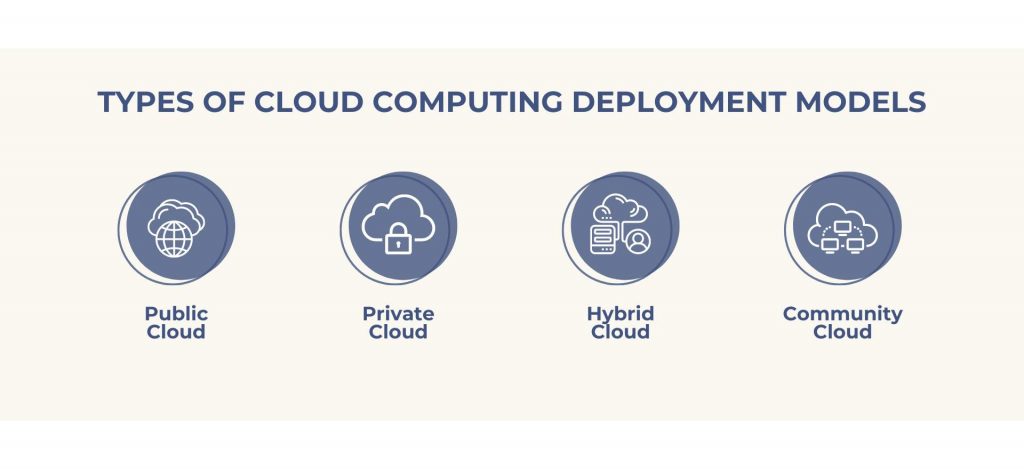
Public Cloud
Public cloud is a cloud deployment model where services are delivered over the internet and shared across multiple organizations. Major providers include Amazon Web Services (AWS), Microsoft Azure, and Google Cloud Platform (GCP).
Use Cases and Advantages: Public clouds are ideal for businesses looking for cost-effective and scalable solutions. They are commonly used for hosting websites, web applications, and storage solutions. Advantages include lower costs, high scalability, and reduced IT management responsibilities.
Private Cloud
Private cloud is a cloud deployment model where services are used exclusively by a single organization. This can be hosted on-premises or by a third-party provider. Examples include VMware and OpenStack solutions.
Use Cases and Advantages: Private clouds are suited for businesses with stringent security and compliance requirements, such as financial institutions and healthcare organizations. Advantages include enhanced security, greater control, and customized infrastructure.
Hybrid Cloud
Hybrid cloud combines public and private cloud environments, allowing data and applications to be shared between them. This model provides greater flexibility and optimization. Examples include solutions from IBM and Oracle.
Use Cases and Advantages: Hybrid clouds are ideal for businesses that require a mix of on-premises and cloud solutions, such as those with fluctuating workloads or data residency requirements. Advantages include optimized resource utilization, increased flexibility, and improved disaster recovery capabilities.
Community Cloud
Community cloud is a deployment model where cloud infrastructure is shared among several organizations with common concerns, such as security and compliance. Examples include government agencies or universities collaborating on shared projects.
Use Cases and Advantages: Community clouds are suitable for organizations that need to collaborate on joint projects or have similar compliance requirements. Advantages include cost savings through shared infrastructure, improved collaboration, and tailored security and compliance measures.
Types of Cloud Computing Services

Infrastructure as a Service (IaaS)
Infrastructure as a Service (IaaS) provides virtualized computing resources over the internet. It allows businesses to rent infrastructure such as servers, storage, and networking on a pay-as-you-go basis. Key providers include Amazon Web Services (AWS), Microsoft Azure, and Google Cloud Platform (GCP).
Typical Use Cases: IaaS is ideal for businesses that need to quickly scale their infrastructure to meet demand. It is commonly used for web hosting, data storage, and virtual data centers. For example, startups can leverage IaaS to avoid the high costs of purchasing and maintaining physical hardware.
Platform as a Service (PaaS)
Platform as a Service (PaaS) offers a platform allowing customers to develop, run, and manage applications without dealing with the underlying infrastructure. Key providers include AWS Elastic Beanstalk, Google App Engine, and Microsoft Azure App Services.
Typical Use Cases: PaaS is suitable for developers who want to focus on coding and application development without worrying about infrastructure management. Typical use cases include application development, database management, and business analytics. It is particularly useful for developing web and mobile applications.
Software as a Service (SaaS)
Software as a Service (SaaS) delivers software applications over the internet on a subscription basis. Users can access these applications via web browsers without installing software on their devices. Key providers include Salesforce, Microsoft Office 365, and Google Workspace.
Typical Use Cases: SaaS is widely used for a variety of applications, such as customer relationship management (CRM), email, collaboration tools, and enterprise resource planning (ERP). It is beneficial for businesses of all sizes as it reduces the need for in-house IT management and provides access to advanced software solutions.
Function as a Service (FaaS) / Serverless Computing
Function as a Service (FaaS), also known as serverless computing, allows developers to execute code in response to events without managing the underlying servers. Key providers include AWS Lambda, Google Cloud Functions, and Azure Functions.
Typical Use Cases: FaaS is ideal for applications with event-driven architectures, such as real-time data processing, automated workflows, and microservices. It allows developers to focus on writing code while the cloud provider handles server management, scaling, and maintenance.
Benefits of Cloud Computing

Cost Efficiency and Operational Savings
Cloud computing offers significant cost savings by eliminating the need for physical hardware and reducing IT management costs. Businesses can pay for only the resources they use, avoiding the high upfront costs of purchasing and maintaining infrastructure.
Scalability and Flexibility
Cloud services provide unparalleled scalability, allowing businesses to quickly scale resources up or down based on demand. This flexibility is crucial for handling peak traffic periods and growing business needs without over-investing in infrastructure.
Business Continuity and Disaster Recovery
Cloud computing enhances business continuity by offering robust disaster recovery solutions. Data is stored across multiple locations, ensuring that businesses can quickly recover from outages or data loss. Cloud providers also offer automated backups and failover options to minimize downtime.
Enhanced Collaboration and Productivity
Cloud services enable real-time collaboration by allowing team members to access and work on documents and applications from any location. Tools like Google Workspace and Microsoft Office 365 facilitate seamless communication and collaboration, boosting productivity.
Security Enhancements
Cloud providers invest heavily in security measures, including encryption, identity and access management, and regular security audits. These features protect sensitive data from cyber threats and ensure compliance with industry regulations.
Competitive Edge and Innovation Acceleration
Adopting cloud computing allows businesses to stay competitive by providing access to the latest technologies and innovations. Cloud services enable faster deployment of new applications and services, helping businesses respond quickly to market changes and customer demands.
How Cloud Computing Can Help Your Organization
Cloud computing offers transformative benefits for organizations of all sizes, driving innovation and efficiency through flexible, scalable, and cost-effective IT solutions. By leveraging cloud technologies, businesses can streamline operations, enhance productivity, and stay competitive in a rapidly evolving digital landscape. The following points highlight key advantages of adopting cloud computing within your organization.
Improved Agility and Responsiveness
Cloud computing significantly enhances organizational agility by enabling rapid deployment of applications and services. This agility allows businesses to respond quickly to market changes and customer demands. According to a study by McKinsey, companies that adopt cloud technologies can reduce their time-to-market for new applications by up to 50%.
Accelerated Time to Market
With cloud computing, businesses can leverage pre-built infrastructure and platforms to accelerate the development and launch of new products. This reduces the need for extensive in-house development and testing, allowing companies to bring products to market faster. For instance, using Platform as a Service (PaaS) solutions can cut development times by 30-40%.
Empowering Remote Work and Global Collaboration
Cloud services facilitate remote work by providing employees with access to applications and data from anywhere. This is especially crucial in today’s globalized business environment, where teams are often spread across different locations. Tools like Google Workspace and Microsoft Office 365 enable seamless collaboration and communication, enhancing productivity and employee satisfaction.
Optimized IT Resource Utilization
Cloud computing allows organizations to optimize their IT resource utilization by dynamically allocating resources based on demand. This reduces waste and ensures that computing power is used efficiently. According to Flexera’s 2021 State of the Cloud Report, 61% of enterprises are optimizing their existing use of cloud, driving cost savings and operational efficiency.
Can Cloud Computing Be Replaced by AI?
Artificial Intelligence (AI) refers to the simulation of human intelligence processes by machines, especially computer systems. In the context of cloud computing, AI is used to enhance cloud services through automation, predictive analytics, and machine learning.
Comparison of Cloud Computing and AI Functionalities
While cloud computing provides the infrastructure and platforms for data storage and processing, AI focuses on analyzing and deriving insights from data. AI and cloud computing are complementary technologies, each enhancing the capabilities of the other.
Synergies Between AI and Cloud Computing
AI-driven cloud services leverage machine learning algorithms to optimize resource allocation, enhance security, and improve customer experiences. For instance, AI can predict traffic patterns and automatically scale cloud resources to meet demand, reducing costs and improving performance.
Limitations and Challenges of AI Replacing Cloud Computing
Despite its potential, AI cannot fully replace cloud computing. Cloud computing provides the foundational infrastructure necessary for AI applications to function. Additionally, AI systems require vast amounts of data and computing power, which are facilitated by cloud services.
Future Outlook: Integration of AI and Cloud Computing
The future lies in the integration of AI and cloud computing, where AI enhances cloud services and vice versa. This synergy will drive innovation, improve efficiency, and enable businesses to leverage advanced technologies to stay competitive.
Conclusion
Cloud computing remains a cornerstone of modern business strategies, offering unparalleled benefits in terms of cost efficiency, scalability, and innovation. By adopting cloud technologies, organizations can improve their agility, accelerate time to market, and empower a remote workforce. While AI enhances cloud services, it cannot replace the foundational role of cloud computing. The future of business technology lies in the integration of cloud computing and AI, driving further advancements and maintaining a competitive edge.
Are you ready to harness the power of cloud computing to transform your organization? Share your thoughts and experiences in the comments below!
We hope this blog has provided valuable insights. We encourage you to share your thoughts or ask any questions you may have regarding Cloud Computing. Additionally, we invite you to explore more blogs at Ezeiatech. Let us know what other aspects Cloud Computing would you like to know more about?







