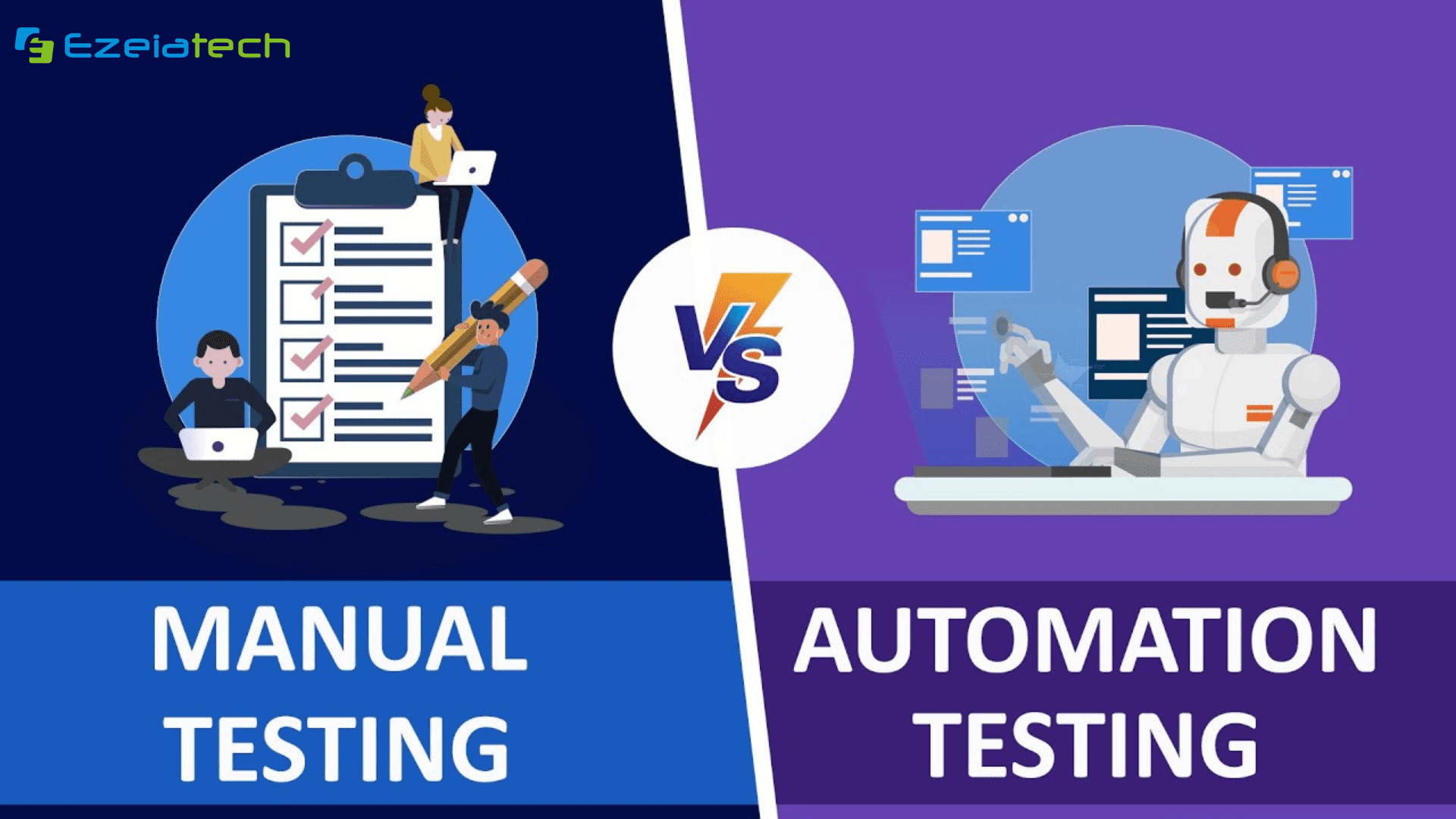When it comes to software testing, the choice between manual testing vs automation testing can have a significant impact on the efficiency and effectiveness of a project. In fact, studies have shown that nearly 70% of professional testers utilize some form of automation testing in their workflow, highlighting its growing importance in the industry.
But what exactly are the key differences between these two approaches? And why is automation testing gaining popularity? In this article, we will explore the advantages of automation testing and the disadvantages of manual testing, helping you make informed decisions about your testing strategy.
Comparison between Manual vs Automation Testing
In this section, we will compare manual testing and automation testing in more depth. We will delve into the benefits of automation testing, such as increased efficiency and accuracy, as well as the drawbacks of manual testing, such as human error and slower execution.
Additionally, we will discuss the manual testing processes and highlight some popular automated testing tools utilized in the industry.
The Benefits of Automation Testing
Automation testing offers several advantages over manual testing. These benefits include:
- Increased efficiency: Automated testing allows for faster test execution, enabling teams to test larger codebases in shorter timeframes.
- Increased accuracy: Automation tools perform tests with precision, minimizing the risk of human error and ensuring consistent results.
- Reusability: Automated test scripts can be reused across multiple test cycles, saving time and effort in the long run.
- Parallel Testing: Automation tools can execute tests simultaneously on multiple environments, enabling efficient testing on different configurations.
Advantages of Automation Testing:
- Speedy Gonzales: Automation testing is like the Flash of the testing world. It zooms through test cases at lightning speed, leaving manual testing in the dust.
- Regression-Testing Rockstar: Worried about breaking stuff with code changes? Fear not! Automation testing is here to save the day with its awesome regression-testing powers.
- Test Coverage Galore: With automation testing, you can test till your heart’s content. It covers all the bases, from different environments to various configurations.
- Scaling Superhero: Big project on the horizon? No problem! Automation testing scales like a champ, handling even the most massive testing tasks with ease.
Disadvantages of Automation Testing:
- Pricey Setup: Setting up automation testing can be a bit of a wallet-drainer. You’ll need to invest time, money, and expertise to get things up and running.
- Maintenance Mayhem: Automated tests need tender loving care to stay in tip-top shape. Constant updates and tweaks are par for the course.
- UI Testing Woes: Some things are just better done by humans. UI testing, for example, can be a bit tricky to automate effectively.
- Scripting Skills Required: Automation testing isn’t for the faint of heart. You’ll need some serious scripting chops to make it work.
The Drawbacks of Manual Testing
Although manual testing has its merits, it also comes with certain disadvantages. These include:
- Human error: Manual testing relies on human testers, who are prone to mistakes and inconsistencies in test execution and reporting.
- Time-consuming: Manual testing requires significant time and effort, especially when dealing with complex scenarios and large-scale test suites.
- Resource-intensive: Manual testing requires a dedicated team of testers, which can increase project costs and resource allocation.
- Limited coverage: Manual testing is limited by the number of test cases that can be executed within a given timeframe, potentially leaving gaps in test coverage.
Manual Testing Processes
Manual testing involves a series of processes that can vary depending on the specific requirements of the project. Some common manual testing processes include:
- Test Planning: Defining testing objectives, requirements, and scope.
- Case Design: Creating detailed test cases, including inputs, actions, and expected outcomes.
- Execution: Running test cases, recording results, and reporting defects.
- Defect Tracking: Monitoring and managing identified defects through their lifecycle.
- Test Reporting: Generating comprehensive reports to communicate test results and progress.
Advantages of Manual Testing:
- Flexibility: With manual testing, testers have the freedom to adapt on the fly. Got a last-minute change in requirements? No problem! Manual testing can handle it with ease.
- Exploratory Fun: Manual testing allows testers to channel their inner explorer. They can venture off the beaten path and uncover bugs that automated tests might miss.
- User Experience Love: Want to know how users will feel when they use your software? Manual testing lets you experience it firsthand, giving valuable insights into usability quirks.
- Budget-Friendly for Small Projects: For small projects or ones with ever-changing needs, manual testing can be a cost-effective solution. No need to invest in fancy automation tools when a human touch will do just fine!
Disadvantages of Manual Testing:
- Time-Consuming: Let’s face it, manual testing can be a bit slow. Going through test cases manually takes time, especially when you’ve got a ton of them to get through.
- Oops, Human Error: We’re only human, right? Manual testing is prone to errors, which can lead to inconsistencies and inaccuracies in test results.
- Scaling Struggles: As your project grows, manual testing becomes a bit of a headache. It’s hard to keep up when there’s a mountain of test cases to tackle.
- Repetitive Blues: Executing the same tests over and over again? Yeah, that can get boring real fast. And when testers get bored, mistakes happen.
Comparison Table:
| Criteria | Manual Testing | Automation Testing |
| Flexibility | High | Moderate |
| Speed | Slow | Fast |
| Accuracy | Dependent on Tester | Consistent |
| Scalability | Limited | High |
| Cost | Low (for small projects) | High (initial setup cost, but lower long-term) |
| Human Intervention | High | Low |
| Maintenance | Low | High |
| Test Coverage | Moderate | High |
| Usability Testing | Effective | Challenging |
Popular Automated Testing Tools
The market offers a wide range of automated testing tools that cater to different testing needs. Some popular automated testing tools include:
| Tool | Description |
| Selenium | An open-source tool for automating web browsers, widely used for web application testing. |
| Appium | An open-source tool for automating mobile applications on both iOS and Android platforms. |
| Jenkins | An open-source tool for continuous integration and continuous delivery, supporting automated testing processes. |
| LoadRunner | A performance testing tool that simulates user behavior to identify bottlenecks and measure system performance. |
| JUnit | A Java framework for writing and executing unit tests, widely used in test-driven development. |
Optimal Application Scenarios for Manual and Automation Testing
When it comes to software testing, choosing the right approach is crucial for ensuring the quality and reliability of the application. Manual testing and automation testing each have their own unique strengths and weaknesses, making them better suited for specific situations.
Manual testing is highly valuable in scenarios that require exploratory testing, usability testing, and testing of edge cases. In exploratory testing, testers have the freedom to explore the application and discover potential issues that might have been missed in scripted testing.
Usability testing, on the other hand, focuses on evaluating user experience and ensuring the application meets user expectations. Testing edge cases involves examining the limits and boundaries of the application, identifying any abnormalities or inconsistencies.
On the other hand, automation testing excels in scenarios where repetitive tests need to be performed, such as regression testing, performance testing, and large-scale test suites. Regression testing is essential to ensure new code changes do not break the existing functionality of the application.
Performance testing involves assessing the application’s response time, scalability, and reliability under different load conditions. For large-scale test suites with numerous test cases, automation testing can significantly reduce testing time and effort.
By understanding the optimal applications for manual and automation testing, testers can make informed decisions on which approach to utilize based on the specific requirements of the project. Combining both manual and automation testing in a comprehensive testing strategy can lead to more efficient and effective quality assurance processes.
Thank you for reading. For continued insights and in-depth discussions, please follow our blogs at Ezeiatech.