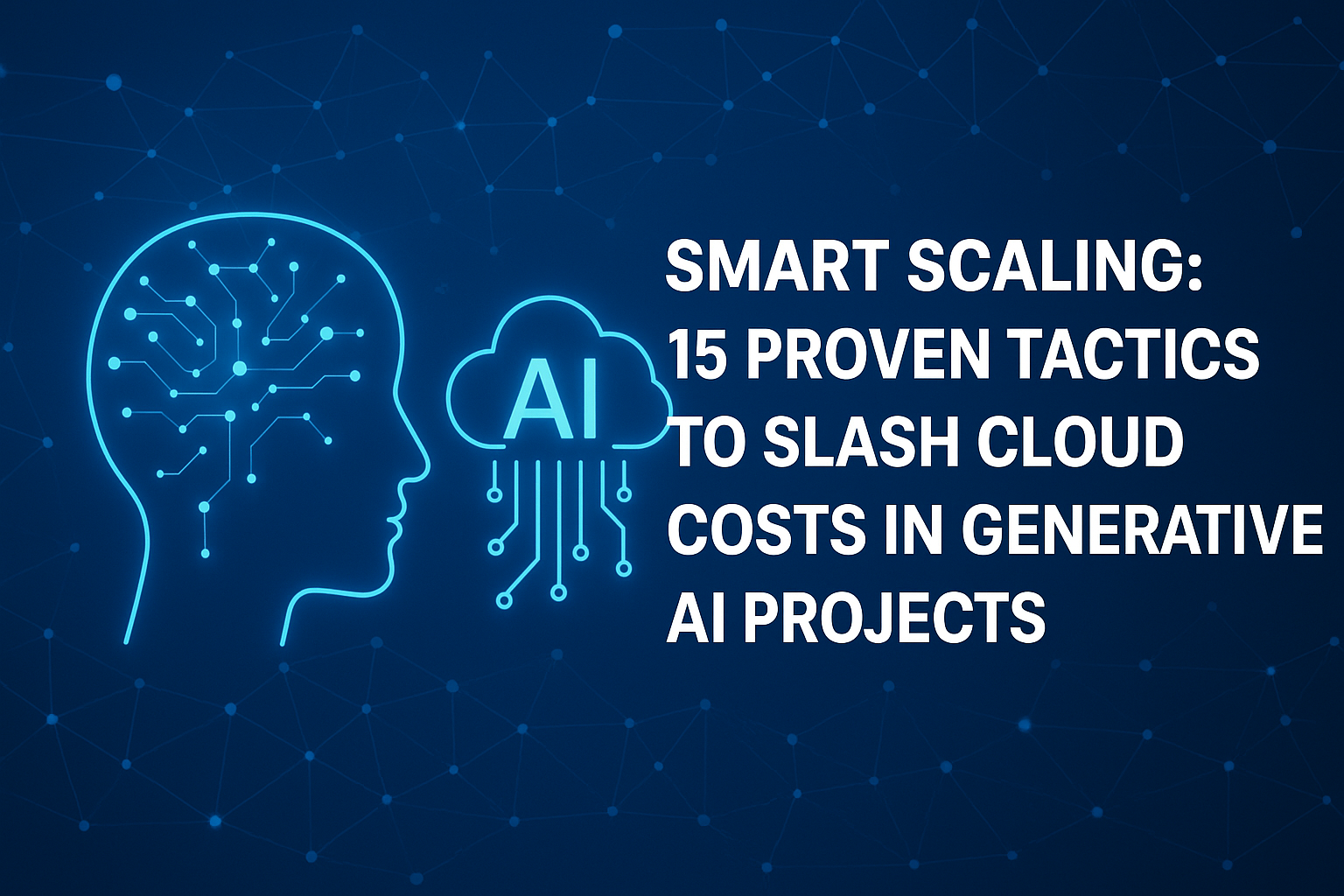Introduction
Let’s be honest—Generative AI is mind-blowing. From creating images to writing content to generating code, it’s changing the game across industries. But here’s the thing: all that power doesn’t come cheap. If you’ve launched a GenAI application on the cloud, chances are you’ve had a heart-to-heart with your budget sheet.
Cloud costs can sneak up like a silent storm—skyrocketing with every training epoch, inference query, or GPU hour. So, how do you keep the innovation flowing without burning a hole in your wallet?
The good news is: you can have your AI cake and eat it too. Let’s break down 15 practical, proven strategies to cut cloud costs for your generative AI apps—without sacrificing performance.
Understanding the Cost Dynamics of Generative AI
Training vs. Inference Costs
Training a large model like GPT or a diffusion-based image generator requires immense computational resources—think hundreds of GPUs working for days or weeks. But even inference (aka when users interact with your model) can get expensive, especially with high traffic.
The Hidden Costs of Data Transfer and Storage
Transferring massive datasets or saving multiple model checkpoints to cloud storage isn’t free. These costs often fly under the radar until your bill comes in. Especially with multi-cloud or hybrid cloud setups, outbound data transfer costs can add up quickly.
Cloud Pricing Models You Must Know
There’s pay-as-you-go, reserved instances, spot pricing, serverless pricing—you name it. Each model suits different needs. If you’re not aligning your workload type with the right pricing plan, you’re literally leaving money on the table.
15 Effective Ways to Reduce Cloud Spend in GenAI
1. Right-Size Your Compute Instances
Don’t use a bazooka to kill a mosquito. If your model doesn’t need the beefiest GPU instance, scale down. Use CPU or lower-end GPUs when possible—especially during early testing or lightweight inference.
2. Use Spot Instances and Preemptible VMs
These are your secret weapons. Spot instances can be up to 90% cheaper than on-demand VMs. Perfect for non-critical batch jobs or model training where interruptions are okay.
3. Adopt Serverless Architectures Where Possible
For GenAI APIs or event-driven tasks, serverless setups (like AWS Lambda or Google Cloud Functions) can massively cut idle compute costs. You only pay for what you use—literally.
4. Leverage Model Compression Techniques
Quantization, pruning, and distillation can reduce your model size significantly, which means faster inference and lower compute costs. Smaller models = faster + cheaper = win-win.
5. Use Cloud Credits and Free Tiers Strategically
Cloud providers love to hand out free credits—especially for startups or AI research projects. Google, AWS, and Azure all have generous trial plans. Don’t let those credits sit unused.
6. Optimize Storage with Tiered Storage Options
Use cold storage or archival tiers (like AWS Glacier or Azure Archive) for old checkpoints or unused datasets. It’s a fraction of the cost compared to hot storage.
7. Auto-Scaling Based on Workload
If you’re serving GenAI results via API, make sure your services scale up and down based on traffic. Don’t let your GPUs idle at 5% usage overnight.
8. Train with Smaller Datasets First
Before you unleash a massive dataset, use a smaller subset to validate architecture and logic. This saves training time, compute cost, and frustration.
9. Choose Cost-Efficient Cloud Regions
Different regions have different pricing. US-East might be cheaper than Asia-Pacific. Also, keep data close to users to reduce latency and egress costs.
10. Automate Shutdown of Idle Resources
Forgotten VMs or storage buckets can drain your budget like a leaky faucet. Use automation scripts or tools like Terraform to shut down unused resources daily.
11. Use Managed Services Instead of Building from Scratch
Using managed AI platforms (like Vertex AI or SageMaker) can offload infrastructure headaches and optimize backend performance. Plus, they offer built-in cost controls.
12. Monitor and Analyze Usage with Cost Management Tools
Don’t guess. Use AWS Cost Explorer, Azure Cost Management, or GCP Billing reports to understand where your money goes—and why.
13. Cache Frequently Used Data
If users are generating similar queries (think templates or style transfer), cache the results and serve them quickly instead of rerunning your model every time.
14. Utilize Open-Source and Pre-trained Models
Training from scratch is cool but expensive. Hugging Face, OpenAI, Meta, and others offer high-performing models that are ready to roll—saving you weeks and thousands of dollars.
15. Regularly Audit and Refactor Your Architecture
What worked last month might not be efficient today. Cloud offerings change fast. Make it a habit to revisit your architecture and clean up anything that’s outdated or inefficient.
Bonus Tips to Maximize Cloud ROI
Use CI/CD to Deploy Efficiently
Continuous integration and deployment pipelines ensure your code changes are fast, safe, and cost-effective. You’ll avoid redundant workloads and reduce dev-time waste.
Educate Your Team on Cost Awareness
Sometimes it’s not tech—it’s habits. Training your engineers and data scientists to think about cost from day one makes a huge long-term impact.
Conclusion
Cloud costs don’t have to be the monster under your GenAI bed. With a strategic approach, the right tools, and a bit of discipline, you can run powerful AI applications without draining your budget. Whether you’re a startup or a scaling enterprise, smart cloud cost management is not a luxury—it’s a necessity.
So take a deep breath, roll up your sleeves, and start optimizing. Your finance team will thank you—and so will your users.
FAQs
1. What is the most expensive part of running generative AI?
Training large models from scratch typically eats up the most compute (and money). Inference costs come next, especially if your model serves millions of requests.
2. Can serverless computing handle GenAI workloads?
For lightweight tasks and smaller models, yes. For heavier inference or training, you’ll still need dedicated GPU instances.
3. How often should I audit my cloud usage?
Ideally, once a week. But at minimum, review it monthly to catch any runaway costs or underutilized resources.
4. What cloud provider offers the best GenAI cost-efficiency?
It depends on your specific workload. Google Cloud is often favored for ML tooling, AWS for flexibility, and Azure for enterprise integration. Use cost calculators to compare.
5. Are pre-trained models really that cost-effective?
Absolutely. They cut down training time, reduce infrastructure needs, and are often fine-tuned easily for niche tasks—making them a smart choice for many GenAI apps.